Introduction
Determining the manufacture date of your HP Envy laptop is more than just knowing its age. It provides valuable insights into your device’s warranty validity, compatibility with software updates, and potential trade-in or resale value. By leveraging both hardware and software tools, you can uncover detailed insights about your laptop. This guide covers various methods to help you discover your HP Envy’s manufacture date, thereby enhancing your knowledge and management of the device’s lifecycle.

Understanding the Importance of Knowing Your Laptop’s Manufacture Date
Understanding your laptop’s age is crucial for several reasons. Firstly, verifying the manufacture date can confirm your device’s eligibility for support services, free repairs, or potential upgrades from HP—services that often have specific time limits based on the manufacturing date. Moreover, this knowledge assists in planning hardware upgrades or identifying warranty expiration dates, helping you decide when to update your system or invest in a new device. The manufacture date of your HP Envy aids in optimizing its value and usability over time.
Locating and Decoding Your HP Envy’s Serial and Model Numbers
When attempting to ascertain your HP Envy’s manufacture date, the first step is to locate its serial and model numbers.
Where to Find the Serial and Model Numbers
- Examine the bottom of your laptop or inside the battery compartment for a label indicating the serial number (SN) and product number (PN).
- Alternatively, open the HP Support Assistant on your laptop, where these numbers are displayed prominently on the main screen.
How to Decode the Serial Number for Manufacturing Information
Having obtained the serial number, you can decode it for manufacturing details. HP serial numbers often encapsulate information such as the year and week of manufacture. These details can be found in the first ten digits and letters of the serial number. For a precise interpretation, consult HP’s official support documentation or website. This decoding process is a straightforward method for identifying your device’s origin and age.
Using Built-in Tools to Discover Your Laptop’s Manufacture Date
Beyond physical labels, in-built software tools within your laptop can provide additional manufacturing details.
Accessing System Information in Windows
- Open the Run dialog by pressing
Windows Key + R. - Type
msinfo32and press Enter to launch the System Information window. - Check under ‘System Model’ and ‘System Serial Number’ for relevant details.
While the manufacture date might not be directly listed here, this information can provide further context to your device’s timeline.
Utilizing HP Support Assistant for Details
- Launch the HP Support Assistant, which is often pre-installed.
- Go to the ‘My Devices’ tab.
- Select your device to view its specifications, which may include warranty and sometimes manufacture date details.
The HP Support Assistant provides a user-friendly method to access detailed information about your machine. Even if the manufacture date isn’t shown directly, available data enhances your understanding of your device’s profile.
Leveraging HP’s Online Resources and Customer Support
Should preliminary efforts to determine the laptop’s manufacturing date prove insufficient, HP provides a range of online resources.
Navigating the HP Official Website for Product Information
- Visit the HP Support website.
- Enter your model and serial numbers in the Product Information section.
- Retrieve current warranty and product-specific insights from the database.
The HP Support website is a reliable source for authoritative device details, offering accurate and up-to-date information.
How to Contact HP Support for Authentic Data
If web resources do not clarify the manufacture date conclusively:
- Access HP’s support page to initiate contact.
- Utilize chat options or direct customer service numbers to speak with representatives.
- Provide your laptop’s serial and model numbers for a precise manufacturing date from their systems.
HP’s customer service can deliver verified information and cater to any inquiries regarding device maintenance or service options.
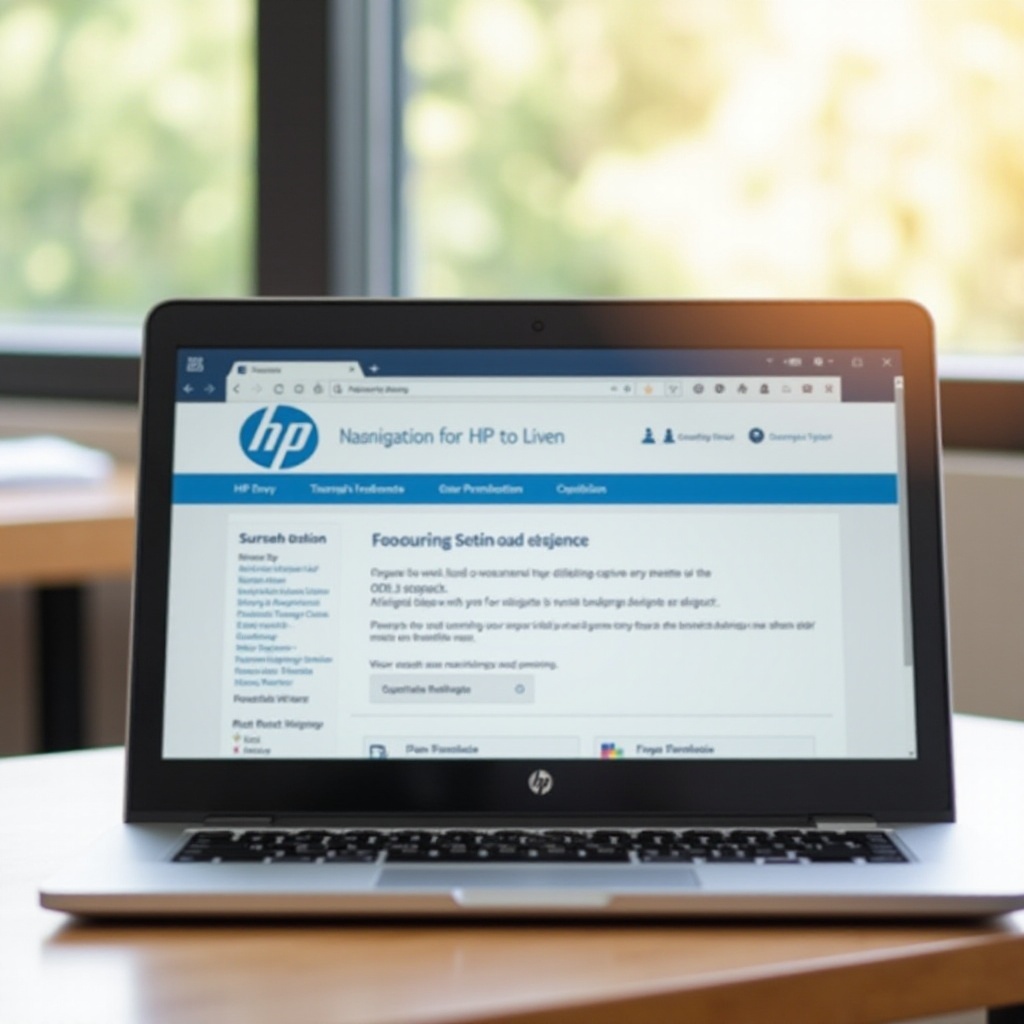
Employing Third-party Software for Additional Insights
Users wishing for a deeper dive into their system’s details may consider third-party software for extensive analysis.
Recommended Third-party Tools for System Analysis
- CPU-Z: Offers comprehensive hardware profiles and system insights.
- Belarc Advisor: Delivers detailed system overviews, including security updates and hardware details.
These third-party tools present a more profound look at manufacture details and augment overall system intelligence, often exposing hidden data.
Considerations for Using External Software
- Verify the tool’s credibility, ensuring security from potential risks.
- Check compatibility with your current operating system version.
- Examine user feedback and ratings for reliability before installation.
While beneficial, exercising caution with external software ensures your system remains secure and operational.

Conclusion
Determining the manufacture date of your HP Envy laptop can be achieved through various methods and tools. By applying in-built resources, decoding serial numbers, engaging HP’s official platforms, and prudently using third-party software, you can ascertain this critical information. This knowledge empowers you to manage warranties, schedule upgrades, and maximize your device’s lifespan effectively.
Frequently Asked Questions
How can I check the warranty status of my HP Envy laptop?
Visit the HP Warranty Check page and enter your serial number to receive current warranty status and available support options.
Are there specific indicators in BIOS that show the manufacturing date?
Although BIOS does not highlight manufacture dates, it can display other details like the BIOS version, indicating a relative clue regarding age.
What should I do if I cannot locate my laptop’s serial number?
Utilize tools like HP Support Assistant or contact HP support for assistance in retrieving and understanding your device’s details.